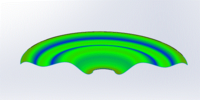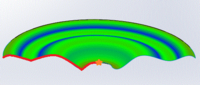Hello,
I am trying to plot a 3d surface from a collection of points that I have(X, Y, Z).
I have tried a couple of ways:
Use surface preparation code from matlab curve fitting toolbox. However, the plot does not capture the curvature too well. The point are most suited to an axisymmetric cup. My goal is to extract the equation of the axisymmetric surface curve. I woulld glad if someone could provide some suggestions. Thanks in advance.
This is how i expect the surface to look like.
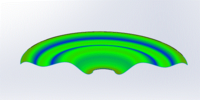
I am trying to plot a 3d surface from a collection of points that I have(X, Y, Z).
I have tried a couple of ways:
Use surface preparation code from matlab curve fitting toolbox. However, the plot does not capture the curvature too well. The point are most suited to an axisymmetric cup. My goal is to extract the equation of the axisymmetric surface curve. I woulld glad if someone could provide some suggestions. Thanks in advance.
This is how i expect the surface to look like.